교재주문시 오류코드가 나타나는 경우 해결방법 안내입니다.
1. 인증권한이 5이상인지 확인 해 주세요.
2. 사이트가 즐겨찾기가 되어 있는경우 즐겨찾기 삭제 해 주세요.
3. 인터넷익스플로러에서 [도구]-[인터넷옵션]-[삭제] 를 클릭해서 쿠키삭제 및 파일삭제를 진행합니다.
4. 인터넷창을 전체 다 닫은 후에 cecelcoding.com을 주소창에 입력 후 접근하세요.
쿠키삭제와 파일삭제가 제대로 진행된 경우에는 자동으로 주소가 나타나지 않습니다.
자동으로 주소를 불러오는 경우에는 파일삭제와 쿠키삭제가 제대로 되지 않은 경우 입니다.
5. 위의 방법으로 문제 해결이 안될경우 [팀뷰어] 원격지원 프로그램을 설치한 이후에 원격지원을 요청해 주세요.